Features
Features
A dedicated tool for veterinary receptionists
- Designed from scratch specially for veterinary receptionists.
- Simple to use with little or no training required.
- Instant and accurate answers from minimal search criteria designed to operate in a real-time environment to provide experienced or new receptionists important non-medical advice or triage information.
- Interactive task lists that work for individuals, teams or departments to ensure important regular tasks are performed or reported back why they cannot be completed.
- Important updates and messages are instantly available to required personnel.
- Line Managers can audit and report tasks to ensure they are performed as a team effort and quickly become aware of issues that prevent required tasks from being completed.
- Line Managers can audit and report that important practice updates and message are being viewed, read and signed-off ensuring staff are not missing critical information or practice changes.
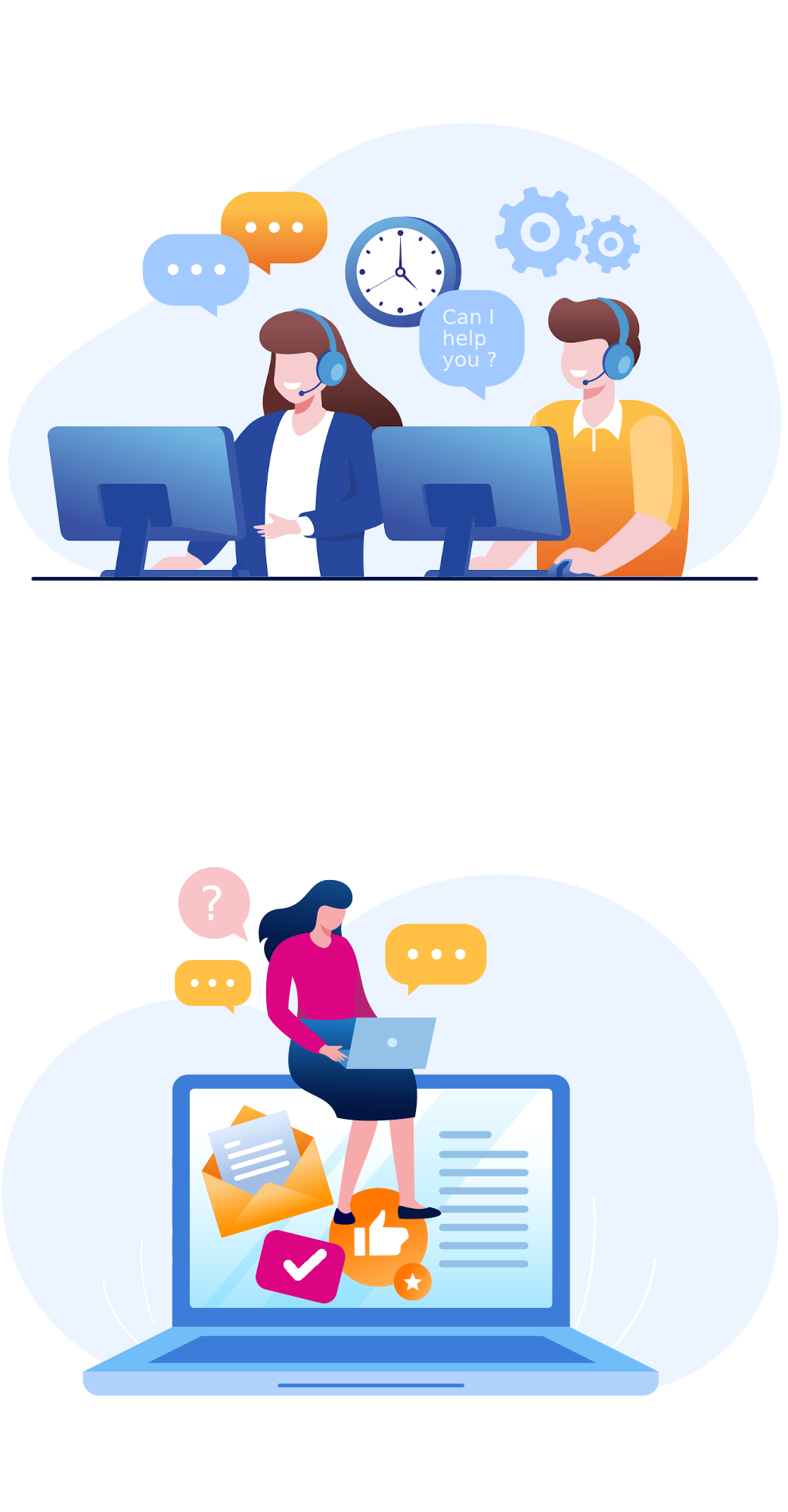
Knowledge Base
- Search “Rabbit op” or “Rabbit Surgery” and instantly know to tell your booked in client not to starve their rabbit before surgery.
- Search “Chocolate” or “Dog Chocolate” so that the receptionist can instantly triage an emergency appointment depending on the weight of the dog and the volume of chocolate consumed.
- Search “T4 dog”, “T4 blood dog” or “Thyroid” to instantly know that the dog’s thyroid blood test should be booked within a 4-6 hour window after their Thyroid medication is given.
Line Managers or designated users can add, edit or remove articles to tailor the knowledgebase to your practice. Knowledgebase articles can include any subject matter your practice requires (e.g. instructions on how and where to record fridge temperatures and who to alert should they fall out of the acceptable range).
This doubles as an invaluable training supplement for new staff.
Although the knowledgebase intelligently searches all text within each article, tags are optionally applied to articles to ensure they are prioritised in a receptionists search to remove the need to trawl lists of possible matches.
This is incredibly useful for non-medically trained staff to find information. Not every receptionist can spell “diarrhoea” or “faeces”, they can all spell “runny poo”.
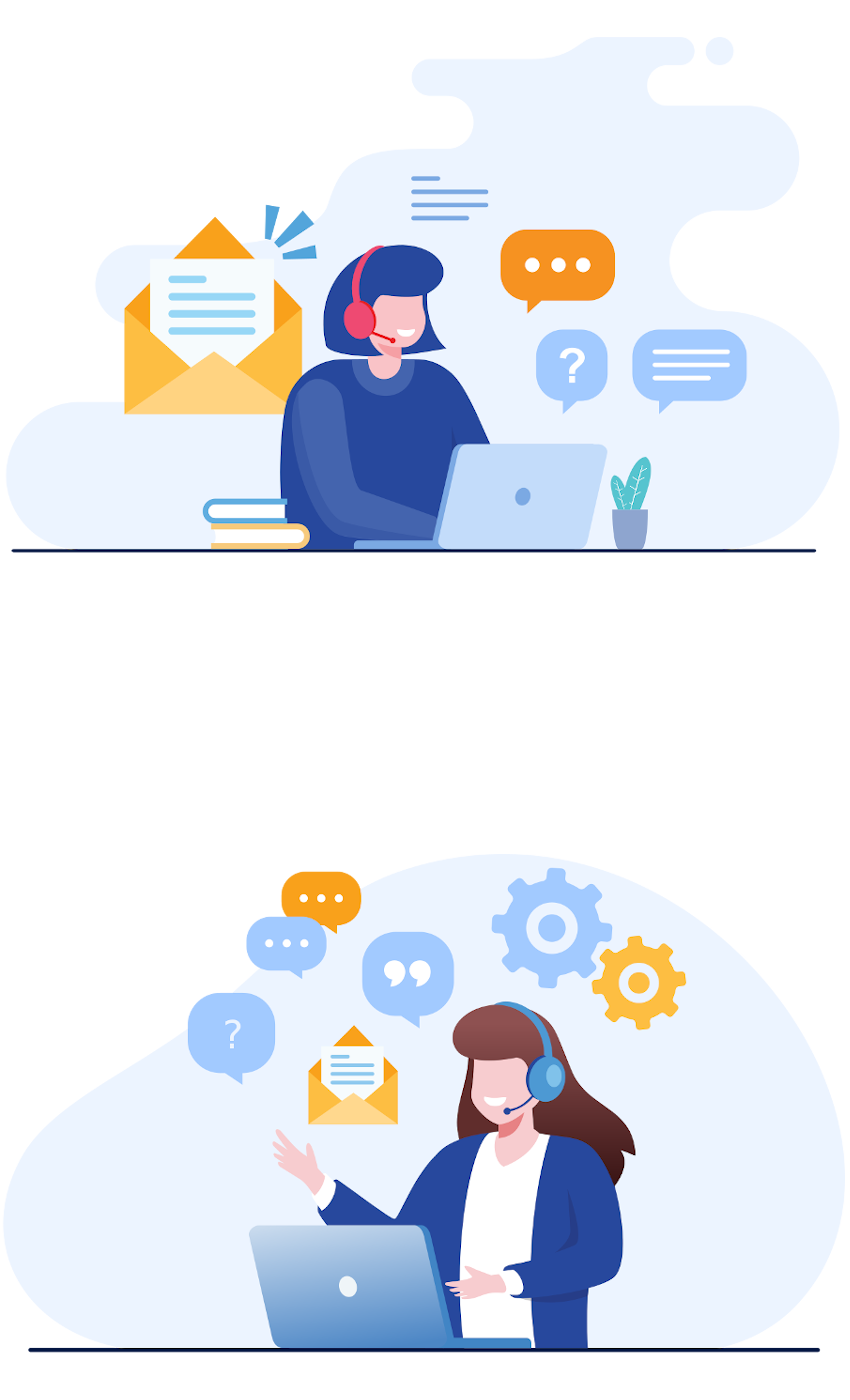
Auditable Job Lists
e.g., A normal weekly task could be completed on a Monday in week 1 and Friday in Week 2 creating an almost 2-week gap, our platform does not allow this and ensures tasks are completed within specified periods.
- Tasks are automatically re-created when it has been completed or has expired.
- Tasks can be set as daily, a fixed day or every specified number of days across a working period (e.g. Mon-Fri, Mon-Sat etc)
- Tasks can be set to need a minimum and maximum number of Receptionists signing them as completed before the task is marked as complete.
- Task status is automatically updated across all users’ platforms for real-time status information.
- Different tasks can be allocated to different branches, departments or shift patterns ensuring tasks are only presented to the relevant staff members.

Tracked messages & critical information sharing
Some information can be critically important or timely. You need to know your reception team has received and understood the information or update!
Our tracked information area allows a Line Manager or designated user to create information or messages and sent it to selective users or user-groups.
- Information messages can require receptionists or users to either mark the information as “Read” or sign to say they have read and understood it.
- Receptionists are alerted to new messages on screen and also sent email reminders until they have actioned it.
- Information messages are written in a Word-Processor style environment and can include images.
- Line Managers or designated users can view real-time reports and summaries of each message to see who has viewed, read or signed it.
- All information messages are retained by the recipients to view at any time as a full list or searchable.

